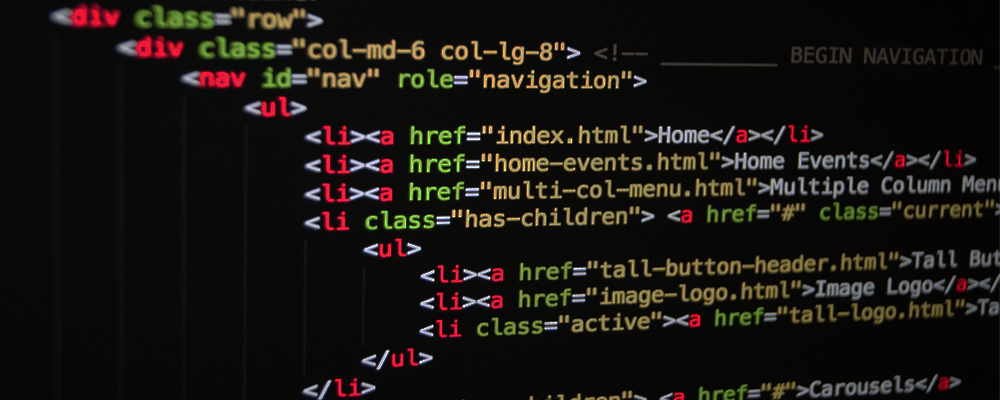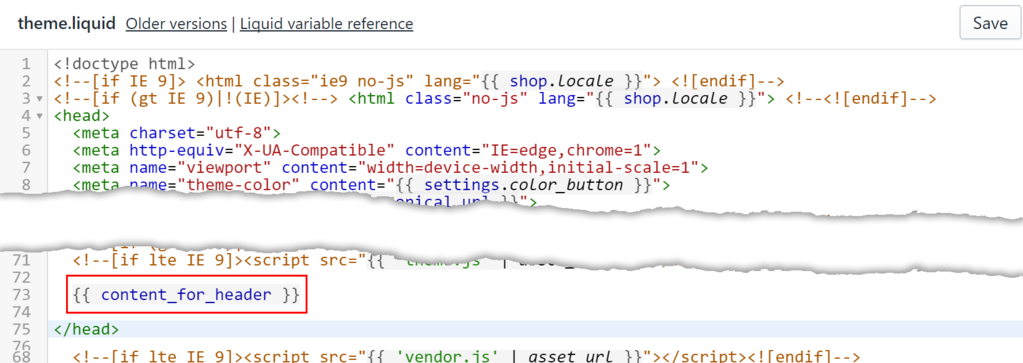Have you ever found that some Shopify Apps simply don’t work as they should with your theme? Well, follow this guide and see if your theme is missing ScriptTag support, which are needed for a lot of Apps to function correctly. Before jumping into the fix, please take the time to figure out if your theme is missing support or not.
What Are ScriptTags?
ScriptTags are a standard Shopify feature which allows third-party Apps to easily install javascript code into your Shopify Store. The great thing about ScriptTags is that they’re automatically removed when you uninstall the App that installed them, so there’s no messy code clean up you’ll need to do compared to Apps that require theme patching to work.
Does Your Theme Have a Problem?
Checking if your theme lacks ScriptTag support is easy! Follow these steps to figure it out:
- Click this link to open up your theme.liquid file.
- Find the <head> tag in the code editor (see the top of the image below).
- Find the </head> tag in the code editor (see the bottom of the image below).
- If you cannot find {{ content_for_header }} between <head> and </head>, your theme is missing ScriptTag support!
How To Fix Missing ScriptTag Support
Fixing missing ScriptTag support is even easier than checking if it’s missing in the first place. Follow these steps to solve the problem:
- Click this link to open up your theme.liquid file.
- Find the </head> tag in the code editor (see the bottom of the image).
- Copy/paste the content below before the </head> tag (see red box in the image)
{{ content_for_head }} - Click the save button.
- You’re done!
If you have questions or need help, get in contact with us we have a friendly dedicated support team.